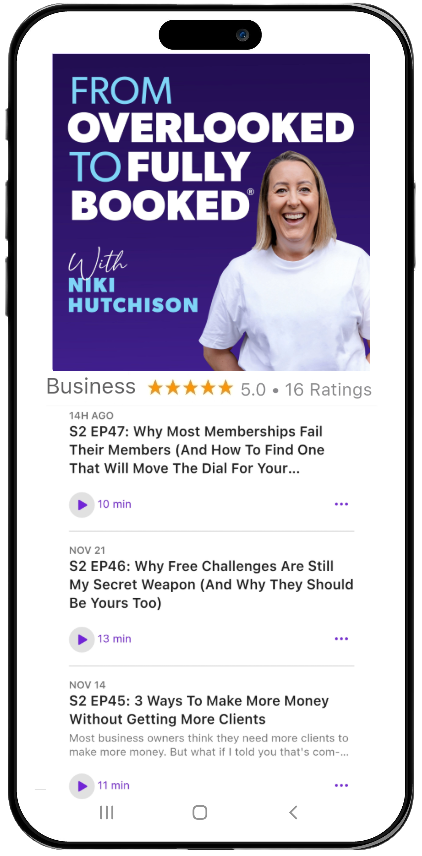From Overlooked To Fully Booked® Podcast Guest Tipsheet!
Thank you so much for agreeing to be a guest on From Overlooked To Fully Booked®! We always aim to make the podcast recording experience as smooth and professional as possible so that your episode sounds great.
Please can you fill in our podcast intake form HERE so that I have everything that I need to help me craft some brilliant questions for you and to help us promote your episode.
Below is everything you need to know ahead of our recording slot to ensure that we get the best possible recording.
Please read everything through at least a couple of days ahead of our recording slot so that you can properly prepare, and have time to ask questions.
Please note that although the podcast is audio we also record video and we share clips of our interview recordings extensively on social media to give people a preview of the fantastic conversation we're about to have. To showcase your individuality and personality on camera, just be yourself and dress comfortably.
At the time of our recording slot, please join me HERE.
Day of Recording
I record using Riverside so please set yourself up with good clear audio in a quiet space with as much sound proofing as as you can muster and please do your best to eliminate any external noise. Blankets, throws, pillows and duvets all make great sound proofing. Try to cover up any hard surfaces in the space where you are recording to reduce echo.
Headphones are 100% required for the recording. They should be plugged into your computer so that you can listen to me via Riverside. No audio should be coming out of your computer.
I often record episodes back-to-back so please don’t join any earlier than your agreed time. After all, three’s a crowd.
Riverside records directly onto your computer and then uploads to the Cloud to give the best recording possible. Riverside’s local recording engine ONLY works with Google Chrome or Microsoft Edge. Please make sure that you use one of those browsers to join the studio. Please can you also make sure that you close any tabs which aren’t required for the recording and anything else which may affect internet stability and please mute any apps which may give audible notifications such as Slack or WhatsApp. After we have finished chatting it may take a few extra minutes to finish uploading to the cloud, please do not close your browser before your upload has completed.
We strongly advise that you use an external mic plugged into your computer to record on Riverside as computer mics are notoriously poor quality. If you do use an external mic when you enter the Riverside studio, you need to make sure that you select your mic from the dropdown menu and also your headphones in the audio options. There you can also check that the mic is at a good recording volume when you enter the studio. Just follow the instructions, it's nice and easy.
Finally, please make sure you’re sitting approximately 6” away from your mic to get the best recording.
Recording a backup audio file
As with all online recordings it's sensible to take a backup just in case there are any technical issues, so please record the audio from your side as well.
If you haven't got a separate recording set-up, the easiest way to record is via the voice memos app on your phone.
Firstly make sure that you have approximately 1GB of free space on your phone.
Then go to Settings > Voice Memos > Audio Quality and change the recording quality to 320 mp3 or even better, lossless.
Remove your phone from its case and set it to airplane mode. Then, position your phone as close to you as possible with the base (where the mic is situated) pointing towards you. Open the voice notes app and hit record.
Please do a short test to make sure it's all working before joining me live to record the podcast.
When we are recording if you want to re-record something that you’re not happy with that is completely fine, just let me know. Equally, if you want something that you said during the interview to be edited out, simply let either John or myself know.
When we finish recording, please send your backup recording via WeTransfer to john@enjoymarketing.agency
If you’re looking for some more advice on how to set up your phone as a back-up, HERE is a short video for Android phones and you can find some handy info on recording to an iPhone HERE.
Headshots, biography and links
Once our episode is booked in, next please fill in our podcast intake form including headshots, a bio and any business links that you would like us to share in the show notes for you. You can find that HERE.
Promotion
As per our agreement, when your episode is ready to air we will supply you with all of the assets for the podcast and we are excited to see you sharing them with your audience via your socials and email list. I will be sharing our episode widely with my audience.
That’s everything for now, I’m really looking forward to hosting you on the From Overlooked To Fully Booked® podcast. If you have any questions at all please feel free to reach out.
Speak soon!
Niki x